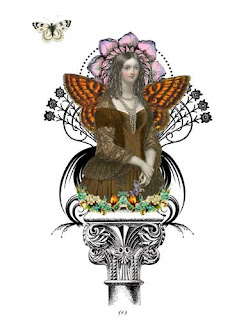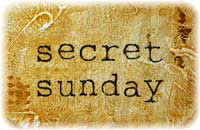 A reminder about Secret Sunday at the Altered Page:"Join the The Altered Page every Sunday for "Secret Sunday." Here the secrets of all your favorite artists will be revealed. It could be a technique, a product, a secret source, a little-known website, a hidden shop, an inspiration, just about anything!"
A reminder about Secret Sunday at the Altered Page:"Join the The Altered Page every Sunday for "Secret Sunday." Here the secrets of all your favorite artists will be revealed. It could be a technique, a product, a secret source, a little-known website, a hidden shop, an inspiration, just about anything!"Be sure to check out the other secret's at the Altered Page. They are varied and interesting. Mine is not so much a secret, but a cool Photoshop Tip:
If you want to turn an image into a sepia tone, or any monochromatic color here's a good way to do it while preserving the color of your original image. With your image open in PS select Layer, New Fill Layer, Solid Color. Select a color you like. You can change your choice later. Then, go to the layers menu and select the Solid Color Layer and choose Color from the blending mode menu. It provides a nice color overlay giving your piece any monochromatic color you wish. You can select the color in the layers menu and change it to any other color or transparency. This way you have preserved the color of the original image and given yourself many options for a color overlay.
Click photos to embiggen.
Click photos to embiggen.